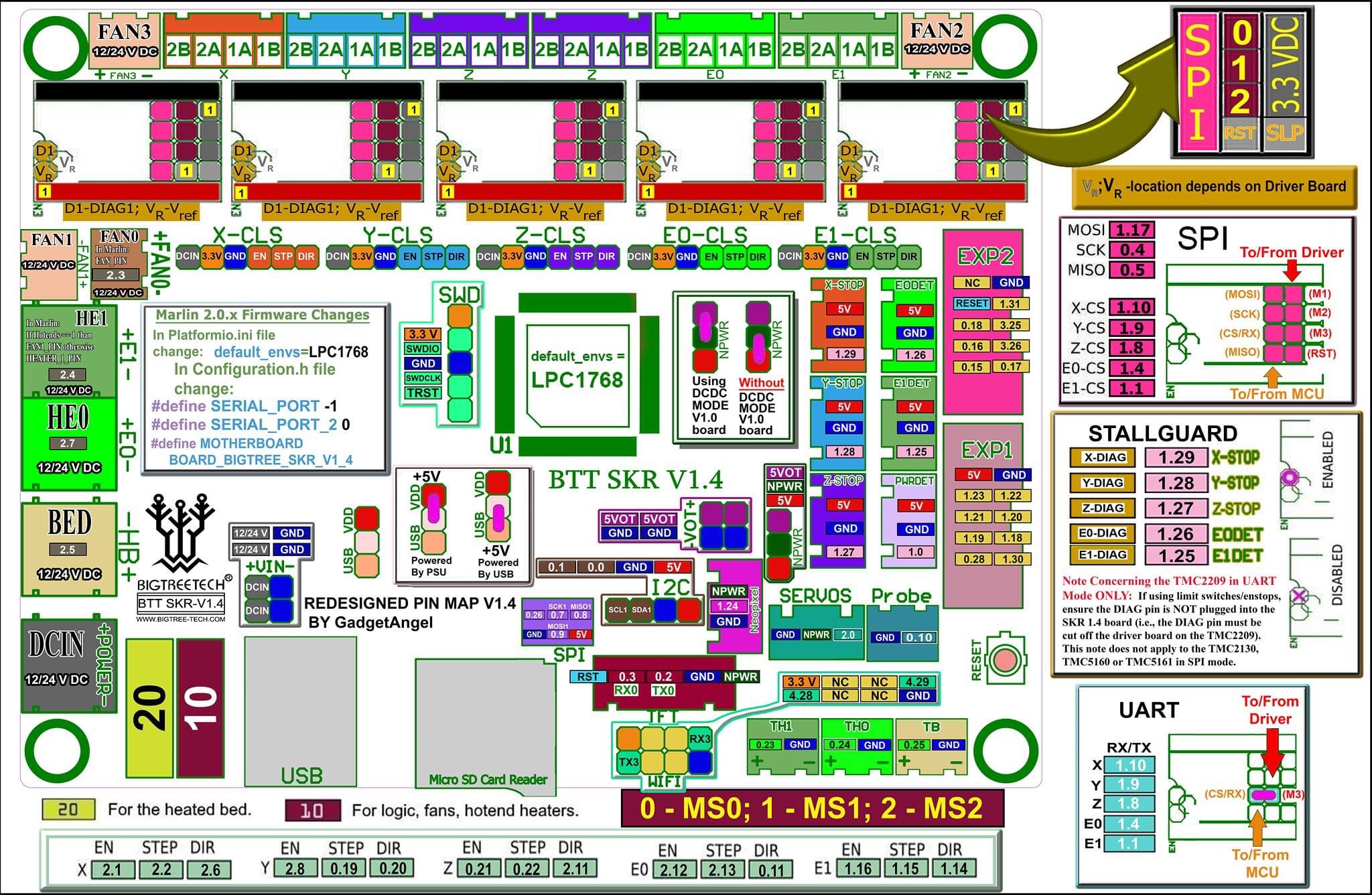Voron V2 - SKR 1.4 Wiring
Initial Preparation
If you’re using the TMC2209 stepper drivers, use a small pair of wire cutters and remove the (diagnostic) pin marked in purple. This is to disable sensorless homing, which is not needed for the V2.
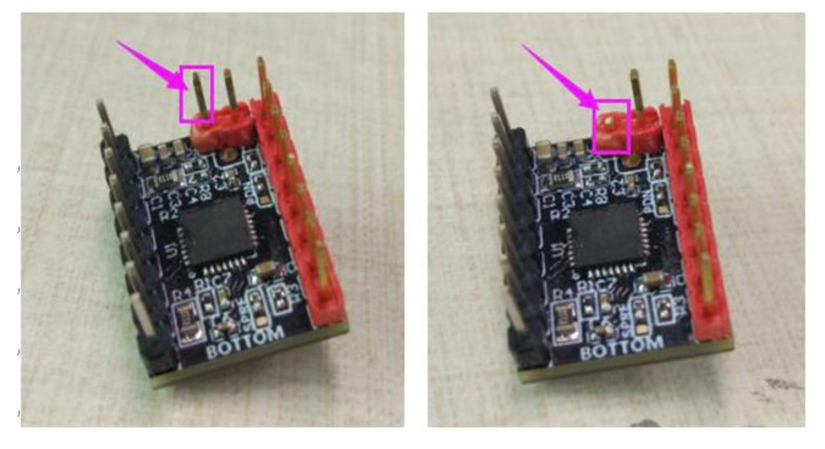
Then reconfigure the on-board jumpers as shown.
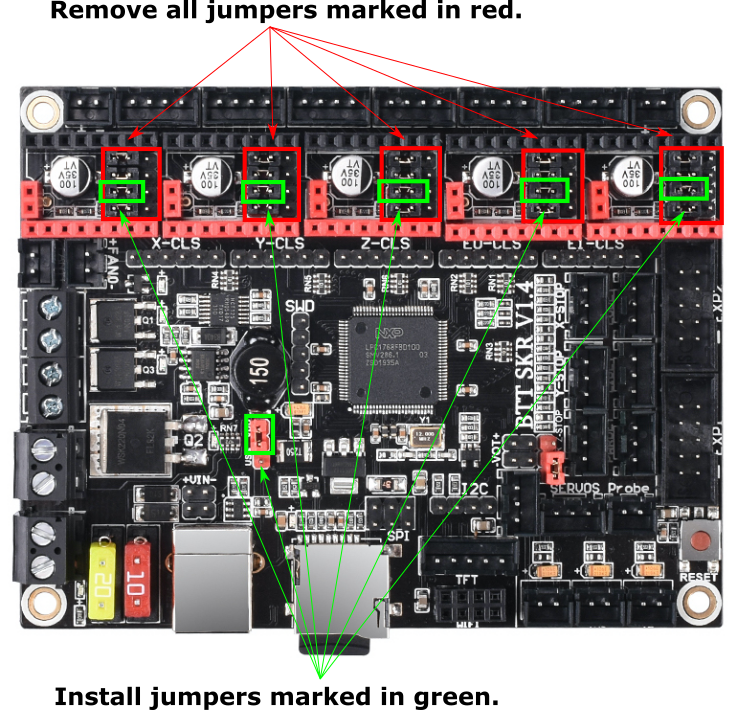
MCU X/Y/E, Hot End
- Place stepper drivers for X, Y, and E in positions X, Y, and E0
- Plug in stepper motors for X, Y, and E in positions X, Y, and E0
- Plug Hot End thermistor to thermistor TH0 (P0.24)
- Plug Hot End heater in to HE0 (P2.7)
- Plug Hot End Fan in to HE1 (P2.4)
- Plug Part Cooling Fan in to Fan (P2.3)
- Connect X end stop to +X connector (P1.28)
- Connect Y end stop to +Y connector (P1.26)
- Wire 24V and 0V from DC power supply to Power In
- Connect USB Cable to your SKR 1.4, but do not connect it yet to your Raspberry Pi
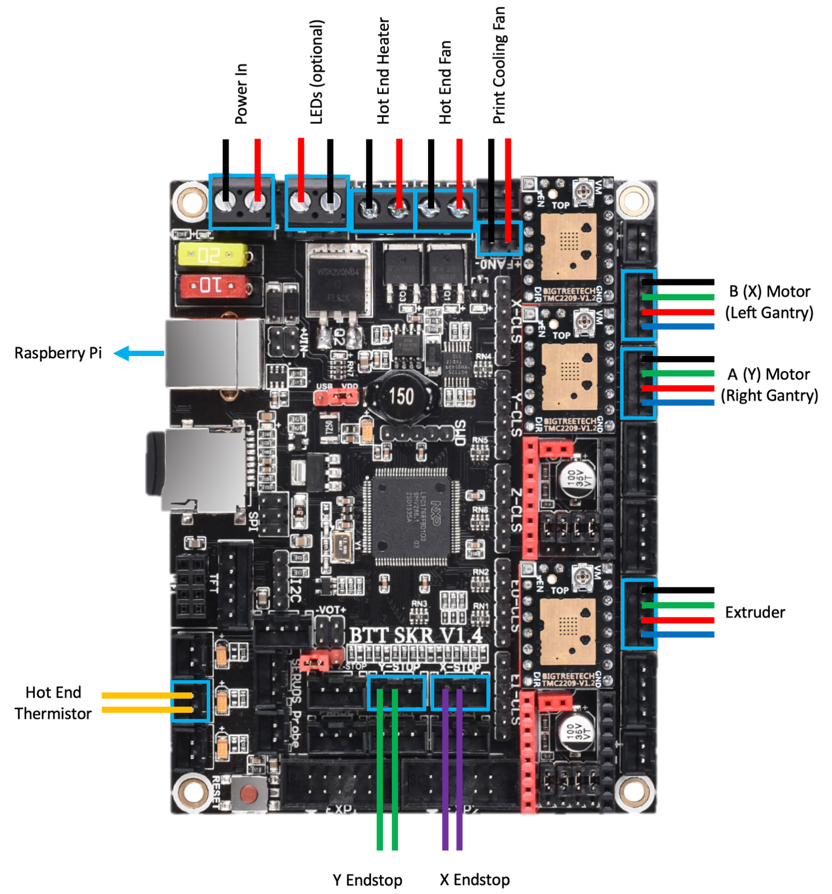
MCU Z, Bed, Exhaust Fan
- Place stepper drivers for Z0, Z1, Z2, and Z3 into positions X, Y, Z, and E0
- Plug in stepper motors for Z0, Z1, Z2, and Z3 into positions X, Y, Z, and E0
- Plug Bed Heater thermistor in to TB (P0.23)
- Plug in Exhaust Fan in to HE0 (P2.7)
- Plug in Controller Fan in to HE1 (P2.4)
- Plug SSR Control for Heated Bed in to Fan (P2.3)
- Plug Z Endstop Switch into -Z (P1.25)
- Plug Probe PWR and GND into FAN2
- Plug Probe Signal (with BAT85 diode) in to Probe (P0.10)
- Plug display wires in to EXP1 and EXP2
- Wire 24V and 0V from DC power supply to Power In
- Connect USB Cable to your SKR 1.4, but do not connect it yet to your Raspberry Pi
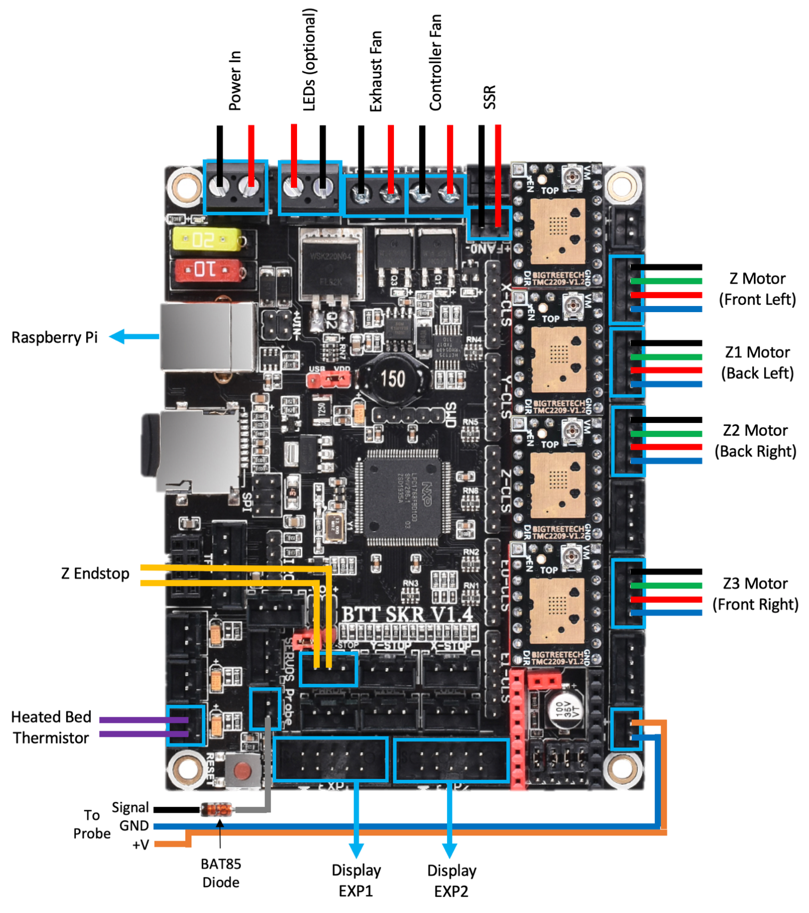
SKR 1.4 Pinout
For reference, here is the pinout of the SKR 1.4